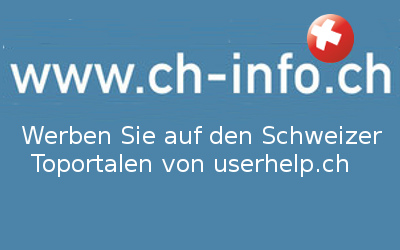Es gibt verschiedene Arten von email Stopp bei WordPress. Schalte die Mails vom System selber nicht aus, sonst entgehen dir wichtige Mail. Die automatischen updtaes WordPress ausschalten kann man mit dem Plugin
Disable auto-update Email Notifications
Markieren und Ctrl+C dann zu den Plugin und Plugin installieren.
Suchen – kopiere mit CTRL+V den Text ins Suchfeld – Installieren geht rasch, Aktivieren auch – fertig.
Nun bekommst du keine Mails mehr wenn updtes von Theme oder Plugin installiert werden.
Wichtig, du solltest diese von Hand aktell halten oder aber auf automatisch aktualisieren stellen. Dies findest du rechts hiner dem installierten Plugin.
Auch das neu installierte Mail Stop Plugin WP kannst du auf automatisch aktualieren stellen.
Mehr Infos eugentlich nicht nötig. Einfaches gutes Mailstop Programm WordPress