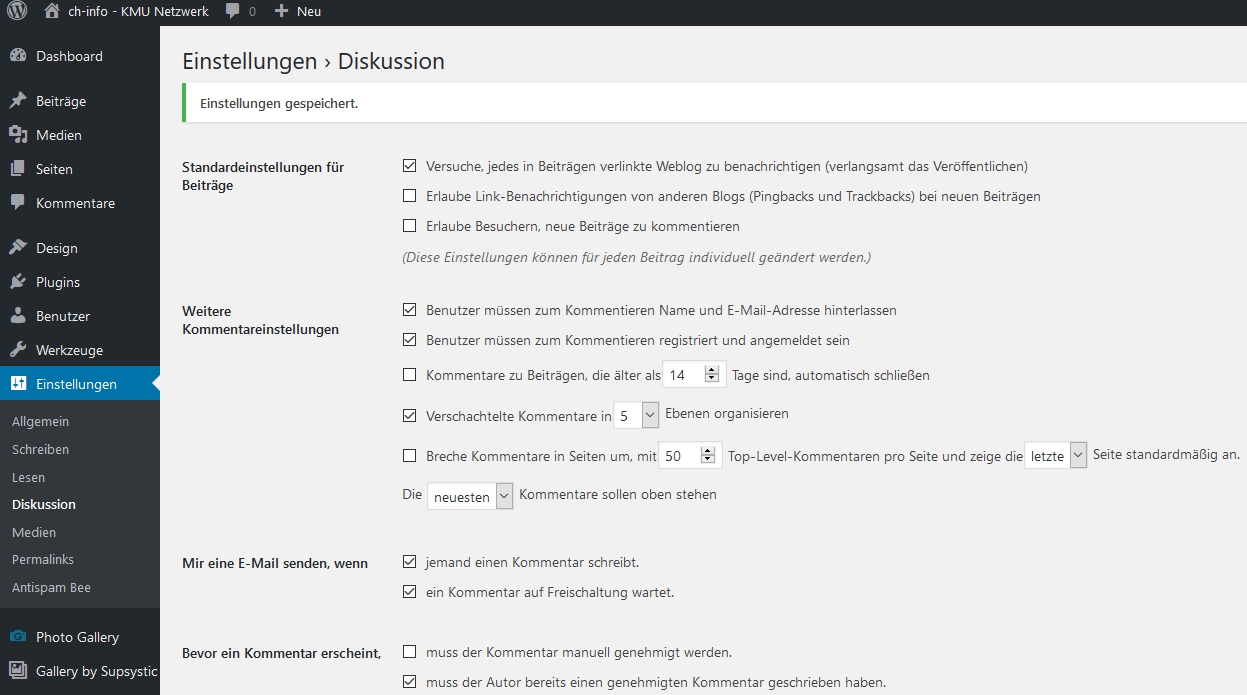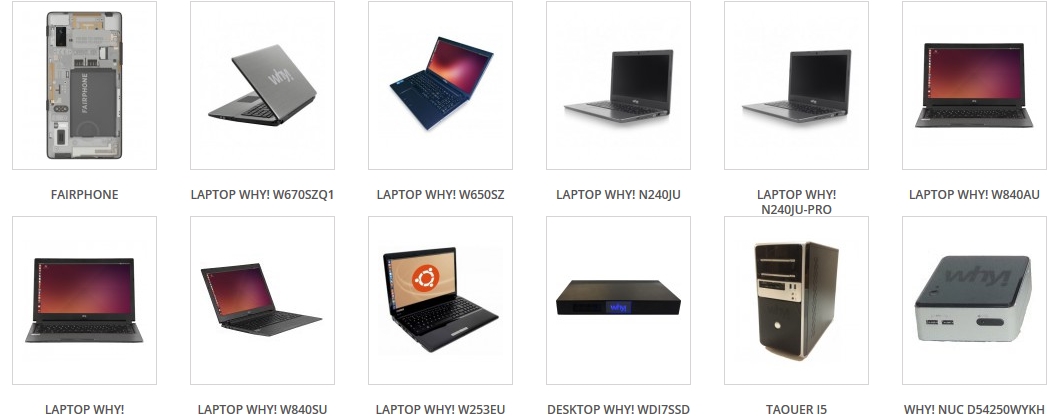WordPresskurs Spam Kommentare sperren
WordPress ist ein super CMS doch es braucht etwas Schulung und auch mehr Aufwand bei der Wartung als das CMS von Jimdo – dieses hat aber andere Nachteile!
WordPress ist auf jeden Fall besser, wenn Sie Wert auf Eigenständigkeit und Datensicherheit legen, dann gilt es aber Aktualisierungen WordPress regelmässig durch zuführen und auch gewisse Einstellungen selber einzustellen oder wir machen das für Sie!
Sicherheit WordPress z.B. Kommentare und Spam Schutz
Kommentare bei neuen Beiträgen und Seiten sind bei WordPress.com standardmäßig aktiviert!
Du kannst diese Standardeinstellung für zukünftige Beiträge und Seiten ebenso ändern, wie du die Kommentare für bereits veröffentlichte Beiträge oder Seiten aktivieren/deaktivieren kannst.
Quelle Spam Kommentare WordPress stoppen de.support.wordpress.com/enable-disable-comments
Standardeinstellung für neue Beiträge und Seiten unter Einstellungen → Diskussionen ändern
klick Bild gross für Beamer PDF Spam Kommentare sperren wordpresskurs kommentare spam